© www.dtp-aus.com
![]()
© www.dtp-aus.com
| CMYK Colour | |
| Did you
read the Intro to Colour page first? Bitmaps, Channels, & the CMYK process
|
|
| The program
option mentioned is the 1:1 (one to one) zoom ratio. 1:1 does not refer
to same size (size of output) but to a direct relationship between the Monitor pixels and
the Image pixels. At 1:1, each pixel that can be viewed will be mapped directly to a pixel
on the monitor screen. Only then can we get a true indication of the colour and especially
the sharpness of a bitmap image. (recognised professional hint - ALWAYS sharpen a
bitmapped image at 1:1). Note that quite often the 1:1 zoom ratio displays only part
of the entire picture. Getting that out of the way at the beginning helps us to also understand just what a BITMAP is. A Bit is the basic and minimum value used by or referenced in a computer at both the electronic and software level. (Notice your file size references that may be 104Kb (example) or 104 thousand Bytes where a Byte = 8 Bits). Therefore a Bitmap is a map or organised array of pixels of Bit based information. |
|
 |
A black and white Bitmap
(Line drawing) will contain the least information for each pixel. A Bit to a computer can
have only one of two values, 0 or1, Yes or No, On or Off, and for a black and white
bitmapped image, Black OR
White.
• Black and White images have only one CHANNEL. |
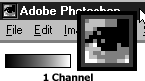 |
Using the Binary counting
method, a Greyscale bitmap (Black TO White) will have a colour depth of 256. Each pixel
can be described as having one of 256 different greys (values), including
Black and White.
• Greyscale images also have only one CHANNEL. |
 |
An RGB Bitmapped image has a
colour depth of 16.77 million colours, 256 x 256 x 256. Each pixel has information for
each of the 3 RGB colours. For each pixel the bitmap array describes a layer of any one of
256 values for Red, any one of 256 values for Green and any one of 256 values for Blue.
Although the order is irrelevant here, I described this as a series of 3 layers. (Without
any actual R,G or B reference, each layer is the equivalent of a greyscale.) • RGB images have three CHANNELS. |
Also:
|
|
|
|

|
 |
| CMYK CMYK Bitmapped images present quite a different story although you've probably already guessed that they have four CHANNELS, and are referred to as 32Bit Bitmaps - 8Bits (C) + 8Bits (M) + 8Bits (Y) + 8Bits (K) = 32 Bits. To look at specific problems associated with CMYK imagery, I will break them down into brief paragraphs on each topic. Ink and Paper affects the result Halftone Dots, the printers
nightmare Conversion and Look-up Tables Black doesn't exist The values recorded for each channel in each pixel do not therefore directly represent the original RGB light, but values that the video, monitor and output devices will use to either represent (the RGB video monitor), or create, the CMY strengths (halftone ink dots or perhaps blobs of hot wax in a Laser Printer). There just aren't enough colours So a multiplication of 256 x 4 cannot be applied to ascertain the number of possible colours. When converting an existing RGB bitmapped image to CMYK, in a painting program like PhotoShop, the same processes without the scanner are applied. |
|
The images above show a picture created in RGB and then converted to CMYK. If this image was created in a Drawing program and output as CMYK the results would be the same. In the Prepress industry, we proof our images using expensive "contract quality" proofing systems that come very close to imitating the press output. Many an artist goes beresk because 'what they saw (on the monitor) is not what they get.' Should the job get printed without a trade quality proof (ie by a cheaper inaccurate colour printer instead), the client will (and do) knock the job back and demand an expensive reprint. The changes can be quite dramatic as displayed above and the Choosing correct DTP Colours page describes the steps that must be taken to avoid such a catastrophe with Bitmaps and Vectorised graphics. Did you read the Filtering for Separations page and the Ideal Inks page. |
|
| Over 120 pages: All major topics divided into Classrooms | ||||
| Free Backgrounds & Buttons! | DTP and HTML | "My First Page" HTML lessons | ||
| Tutorial Text Search | Perl CGI Scripts | Typography & Layout | ||
| 4 pages of Links | Visitors Book | Perl Scripts Forum n/a | ||
| Free Links page | Feedback Form | Q/A contact Forum | ||
| pages Designed & Published - Ron F Woolley | |
| ©1997 '98. Last Revised: Friday, 31 October 2003 22:04 |